Reports Every RCM Leader Should Know
- lydiasguide

- Jan 9, 2022
- 4 min read
Updated: Sep 29, 2023
While the front end of revenue cycle (RC) is variable, based on service line, most of the mid- and back-end RC is fairly standard. The course an invoice takes is repetitive and is heavily monitored. The core stops an invoice can make are:
Coding
Billing
Accounts Receivable (AR) Follow-up
Denials
Patient Responsibility
Reconciliation
Please keep in mind these core milestones follow my RCM map, which I designed around 2015. They may not make sense to some without first seeing my map training (which I am trying to develop an online version). However, I do think as generic core areas of RCM, anyone can see how the reports below would be valuable.
Coding Reports
Deficient Documentation - This is the coder feedback to providers on what is missing that is preventing the account from being coded.
Lost Charge/Downcode - This report takes on many forms. These are the accounts that did not necessarily prevent coding, but had to be dropped to a lower level or procedures that were written off. This is great for new practices, new providers, or new vendors for provider education feedback.
Acuity - Traditionally used for financial reports, shifts in these main metrics indicate facility changes, or more often payor changes.
Service Date Coded Volume - If you know your average daily volume by unit/site, then this is an easy way to see if coding is on track or behind.
Billing Reports
Timely Filing - Variable by payor, this metric allows us to allocate teams to focus on pushing out claims for payors that have the shortest submission timelines.
Rejections - A coding and billing group is only so reliable as it is accurate. At the end of the day, if the claim did not go out the door and get to the payor, then the clock is still ticking. Rejection reports are great for payor trends, data feed, registration issues, and even enrollment issues.
Service Date Billed Volume - Like the coding volume report, we need to keep an eye on what is going through this department/RCM function.
Held AR/On Hold - This reporting is in the billing space; however, it can contain both billed and unbilled inventory. The summary of this report is any inventory on hold by payor and provider, or location, due to enrollment in process or issues. This could be an entire group due to a new set-up, new location add, new provider add, new contract add, any of it. This report is critical for RCM to provide to enrollment teams and helps with communicating to all impacted parties where cash may be delayed or at risk.
AR Follow-up Reports
AR Aging - In revenue cycle, AR should turn. It should be predictable; however, it is only a matter of time before it goes off track. Watching aging by payor is an excellent way to ensure corrections can be made before too much inventory is impacted.
Prompt Payment Timelines - Each payor has a standard payment timeline, just like RCM has timely filing deadlines. Most follow industry standards.
Denial Reports
Overall Denials - This report ensures you are not missing trends and upstream mistakes by monitoring payors and CARCs. Always look at actionable verses informational CARCs, the top 10 CARCs, and if specific CPTs are trending with a denial.
Initial Denials - While similar to general denials reporting, I often find looking at initial Denials to be more valuable. You need to see the trends and errors before the corrections and rework has occurred. These are great upstream indicators that are otherwise masked by overall denial trends.
Patient Responsibility Reports
Patient Split - Monitoring Balance After Insurance (BAI) metrics vs true Uninsured Self-Pay (UNINS SP). Often these two values are reported in a payor mix as merely patient portion, which is true, but not always helpful when you are looking for trends in the patient billing space.
Special AR Reductions - This could be policies for Charity Care or UNINS SP discounts. Many financial teams report these type of discounts as separate metrics. Always have special discounts like these tied to unique adjustment codes in your practice management system.
Abandonment Rate - No one likes sitting on hold for too long, they just hang up. So track and monitor against the industry standards.
Bad Debt Collection Placement - Another AR turn metric, but this time for getting specifically patient portion AR off the books and to a third party collection company. Note this is for aged patient AR that has gone through various checks and is no longer in good standing.
Reconciliation
Bank Cash - This is best monitored weekly for what is paid/received.
Unidentified and Unapplied Cash - Monitor the turn between cash received and cash posted. Often this leads to looking at EFT/ERA enrollment or payor website access discussions.
Electronic vs Manual Posting - These reports are usually not standard. I think with every RCM vendor I have ever worked with I have had to ask for a report like this to be built, and/or modified from an existing internal report. To me that is a shame. Give me a report of say the last month of received cash, show me the total dollars by payor and then let me know if the cash was received manually (check) or electronic (EFT), and if the remit was received paper (EOB) or digitally (ERA).
I will likely think of many other helpful reports, but these should cover the basics. If you are an RCM leader, and someone on your team is not looking at these reports you are missing out on improvement and client stability gold. These are generally the core reports and metrics I want to look at overtime, some more often than others. As I learn about a client, a RCM vendor, a region, specific payor trends, these reports ensure I have a baseline and I can easily look for opportunities to optimize upstream work.
I would love to hear if there are other reports you think should be added to this core list. If any of these reports are unfamiliar or do not make sense, please let me know and I can provide a further overview.



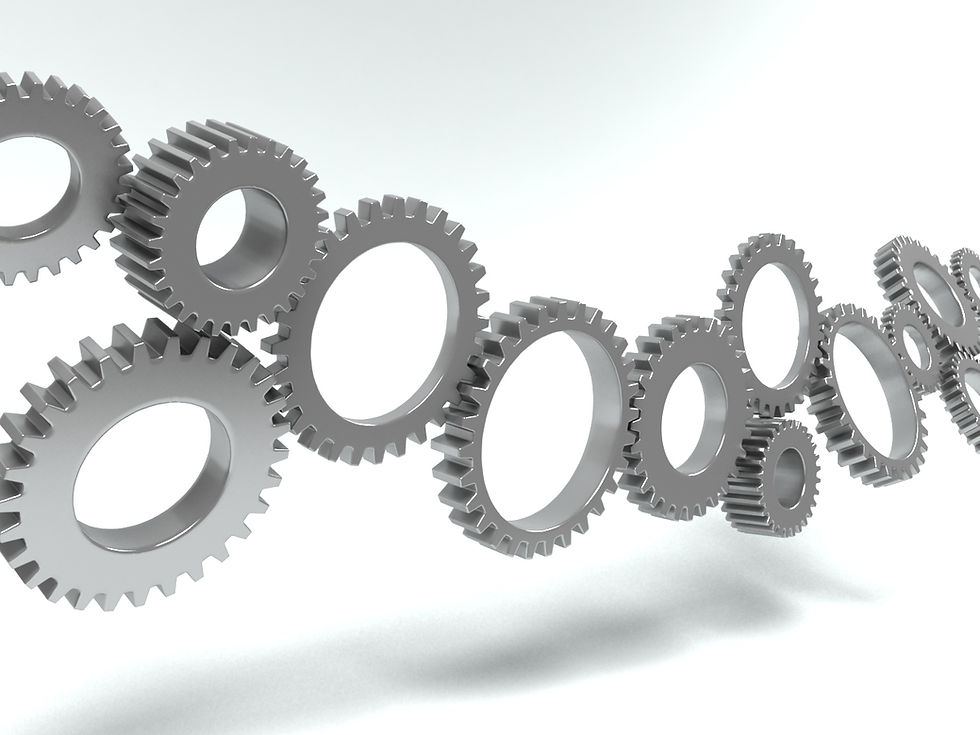
Comments