The Perfect Provider Portal
- lydiasguide

- Nov 17, 2021
- 4 min read
Updated: Sep 29, 2023
I have seen them, I have helped build them, I have worked with others to repair and/or improve them. No provider portal is designed the same. In a day and age where technology is at everyone's fingertips, it is critical that these portal streamline work instead of create work. Lets first get into actually defining a provider portal.
Provider Portal - An online portal where medical records (MRs) that are incomplete, per coding review, go to be reviewed by providers. A provider's deficiency worklist.
Note: provider portals are most common in ProFee billing. Traditionally external to the host EMR/EHR system. In fully integrated host systems, a similar workflow may be embedded in the system itself. Example: Epic/Epic In-Baskets.
I wish it was a perfect world and all patient encounters were completed to 100% of required documentation within 2-3 days of a patient's visit/encounter. Ha! Can you imagine? A provider, while working to get their care fully documented into a patient's record, also has to work on multiple patients, with multiple other types of healthcare staff and other providers also working on those same patients, with shift changes and labs/results pending. Sometimes documentation is missed on the first pass, or just not able to be completed until a provider's shift is near the end, or even over.
Depending on if you have PDF transmitted MRs or an MDM or ORU feed (see article "The Automated Interface of PROFEE Billing" for feed background) will dictate on how you can use your provider portal. Also, many health systems will have their own process on the facility billing side.
The Structure of the Provider Portal
Access: Portal access should be customizable into categories of superusers, support staff, provider leaders, and general providers. The access should be able to be segmented by billing entity, locations, distinct providers, statuses, or combinations.
Interfaces: Ensure the portal works on computers, different networks, and phones. Check all the formats and access options.
Workflow: The portal had to generate from something. Generally, they are formed from either and ADT feed or Census Log. My preference is the Census Log, the source of truth for possible patient encounters. This workflow can be built to generate first with coding or a combination of coding and providers/support staff. Again, my preference is internally with coding. Programming pulls the Census Log, checking against the ADT and if a true patient for your unit, builds an alert to look for a patient medical record. If a record of any amount is received, it flows to coding to attempt to code. If it cannot be coded, it flows to the provider portal with the identified deficiency(ies) that need resolution in the host system (the EHR/EMR).
Tracking: The back and forth between coding and providers will occur. This will be increased by support staff involvement and general size of a provider group/unit. For this reason, ensuring there are multiple automated time stamps and user time stamps and user change tracking will confirm workflow can be audited for improvements, trends, and training.
Standard Deficiency Reasons: This is one of the earliest clean up activities I focus on when working with a new provider portal. The language you use to communicate in this process matters. Something used with one client or service line may not make sense for another. The reasons do not need to be fully customizable, but there should be easily defined standards.
Statuses: So, whose responsibility is it? Providers, coding, support staff, providers again? Statuses, even just 2 or 3, will allow for better flow of inventory.
Reporting: This could be a whole other post, so I'll try to keep it simple. Make all data in the portal selectable and reportable. Ensure fields like dates format correctly.
How the Provider Portal is Used
Start with the 90:10 rule. 90+% of accounts should flow complete through coding and not even touch the provider portal. Work that 10% of reoccurring deficiencies down one trend at a time. I focus on site/location/unit, reasons, and provider views/pivots to see trends.
Train/Communicate to providers about access, tracking, and reasons.
Provide key provider leaders with regular reporting and trend analysis.
Develop steps and processes for accounts that are not resolved timely. This might impact provider pay in a minor way, but aged accounts, if left for too long unresolved, may hit timely filing deadlines. So it goes both ways on who takes the financial hit if accounts are not completed timely.
Work with your Provider Educators, they are tremendously helpful in resolving provider trends that are ongoing issues.
Each portal, each vendor, each provider group, unit, etc. will come with its own challenges and unique workflow opportunities. By having some standards established, streamlined onboarding, and targeted optimization, improved throughput will result. It may never be that Perfect Provider Portal, but we can get pretty close by working towards a common goal of minimal re-touched charts by both coders and providers. As a gut check, you should be complete with gap assessment and general work efforts on a provider portal within 2-3 months, and working towards specific single provider trends within 4-5 months of using a new provider portal.



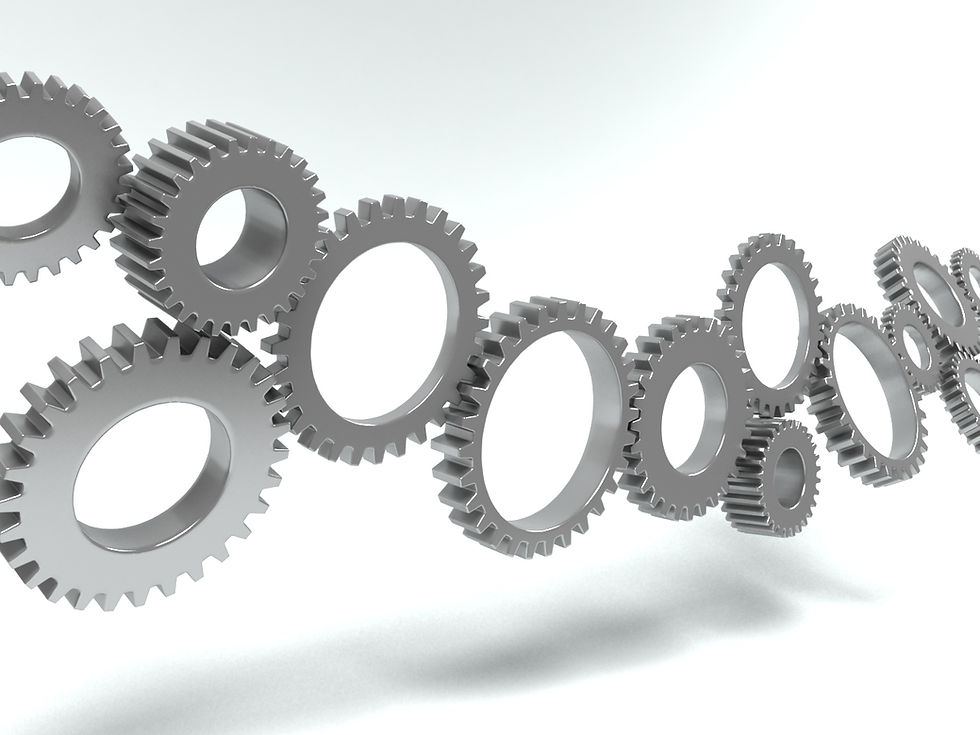
Comments